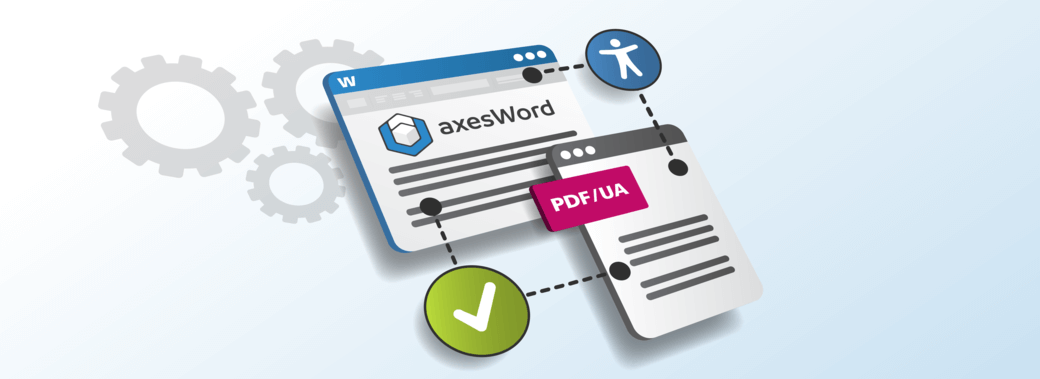The long-awaited new version of axesWord is finally here. What does that mean for users? Fewer bugs, more features and what we are particularly excited about… A barrier-free user interface!
What’s new?
First and foremost, axesWord has optimized its user interface to become a barrier-free user interface.
All controls (including dialogue boxes, menus, function keys, etc.) can be easily navigated by keyboard and are immediately recognized by the screen reader. That means that now, people with and without disabilities will be able to work with axesWord and create their own accessible documents.
To ensure that this also works in practice, axesWord was subjected to the BITV test, which is a widely recognized test that examines the extent to which software conforms to accessibility regulations.
What is better?
- The robustness of axesWord as software has increased. This means that all processes work even more smoothly than before.
- Very large output files sometimes caused the program to crash. This has now been resolved.
- Protected Word documents? You no longer have to worry about the tables in it. With the new version, these are also supported by axesWord.
- Other minor bugs affecting protected Word documents have been fixed.
Where do I get it?

Email us at renewals@cdpcom.com today to get a quote, or to equip yourself and your team with the very best way to ensure accessible and compliant documents in Microsoft Word from creation. We are excited to help you to kick your document accessibility initiatives into the next gear!
For more details on this latest release please take a look at the release notes: axesWord 23.1.0 – release notes – axes4