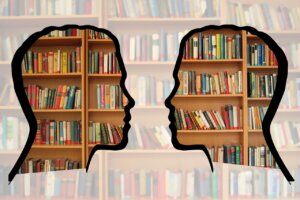In the USA, public-facing PDFs must be accessible to comply with Section 508 and the Americans with Disabilities Act (ADA). Accessibility shouldn’t be just about meeting a legal standard; it really is about doing the right thing. This commitment to inclusivity ais about providing equal access to information for everyone regardless of disabilities. This article focuses on the importance of digital document accessibility and how PDFs must be compliant with Section 508 and the ADA.
Understanding Section 508 and ADA Compliance
Section 508 of the Rehabilitation Act requires federal agencies to make their electronic and information technology accessible to people with disabilities. Similarly, the ADA mandates accessible public and private spaces, extending to digital content and web accessibility for businesses and non-profit service providers.
The Importance of PDF Accessibility
PDF accessibility ensures that users with disabilities can interact with documents using assistive technologies like screen readers, Braille displays, and keyboard navigation. As a result, an accessible PDF allows for:
- Text to be read aloud: Ensuring that text within the document is recognizable and readable by screen reading software.
- Efficient navigation: Using bookmarks, headings, and tags to structure the document for easy navigation.
- Alternate text for images and non-text elements: Providing descriptions for images, charts, and other visual elements so that they can be understood by those using assistive technology.
Steps to Achieve Section 508 and ADA Compliant PDFs
- Use Accessible Document Creation Tools: Start with tools that support accessibility features, such as Adobe Acrobat or Microsoft Word, which can export accessible PDFs.
- Structure Your Document Correctly: Use headings, lists, and other structural elements correctly to ensure your document is navigable and understandable in a non-visual context.
- Provide Alternative Text for Non-Text Elements: Every image, chart, or other visual elements must have alternative text that describes its purpose or content.
- Ensure Proper Reading Order: The document’s reading order should be logical and sequential, ensuring that assistive technologies can accurately present content to users.
- Use Color Wisely: Specifically, ensure that color is not the only means of conveying information. Resulting in content that is inaccessible to those with color blindness.
- Tag Your PDF: Tagging provides a hidden structured, textual representation of the PDF content, essential for assistive technologies.
- Test your PDF for accessibility: Use checkers and adaptive technology. Additionally, consult with assistive technology users to ensure true accessibility
PDF Accessibility Tools
- Adobe Acrobat Pro: checking using the Accessibility Checker tool is often a first step when using Acrobat Pro for remediation. Be aware that this checker will only check based on what the user selects rather than against a known standard.
- PAC 2024 (Free PDF Accessibility Checker): this free tool from axes4 will checks the accessibility of PDF documents against the ISO 14289 standard which is also known as PDF/UA or PDF Universal Accessibility standards.
- axesPDF: PDF/UA validation tool created by axes4 for checking PDF accessibility. In addition to performing the PAC validation, it offers a means to perform quick fixes on any compliance violations.
Section 508 and ADA Compliance for Transactional Documents
High-volume transactional documents, like bills and statements, pose unique accessibility challenges. Their quantity and individualized information make them complex. However, solutions like ADEPT UA and UA Compare provide efficient pathways to compliance:
- ADEPT UA is a robust platform that provides an automated solution for remediating high-volume transactional documents. Consequently, the resulting documents are accessible and adhere to PDF/UA standards. Moreover, ADEPT UA’s RESTful API enables on-demand conversion of archived documents into PDF/UA format, seamlessly enhancing accessibility. This ensures that even personalized content like monthly statements or policy contracts are accessible to all users. Its on-premises deployment option ensures data security and compliance, catering especially to enterprise needs.
- UA Compare: A complementary tool to ADEPT UA. UA Compare facilitates quality control to ensure that the accessibility remediation process hasn’t altered the informational content. Automation is particularly useful when processing large volumes of documents. This approach enables testing a comprehensive sample set that covers all test scenarios.
Conclusion
Creating Section 508 and ADA compliant PDFs ensures accessibility for everyone, including those with disabilities. By following guidelines and using available tools, you can make PDFs more accessible. This promotes inclusivity and adheres to legal requirements. Ultimately, accessible design benefits all users, not just those with disabilities, by creating clearer and more navigable documents.