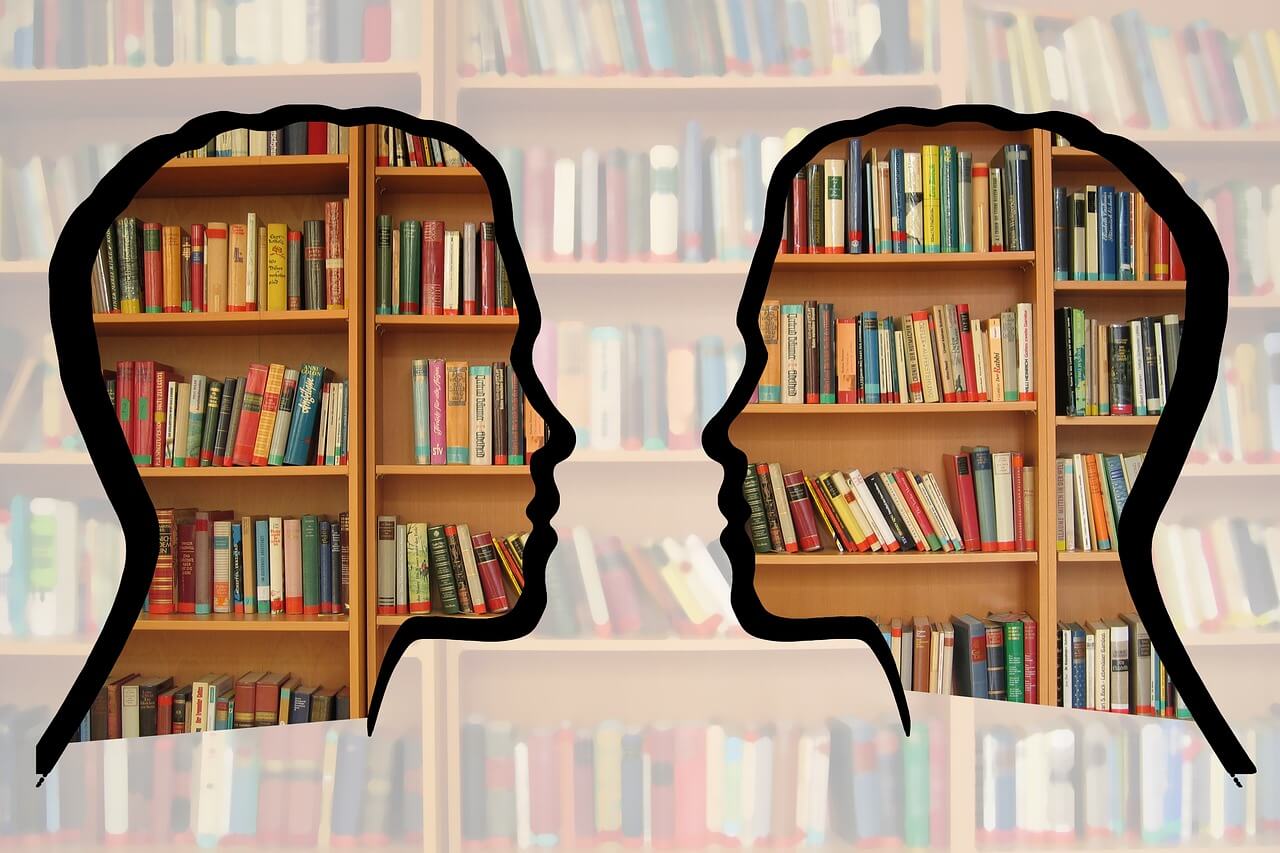What is PDF remediation?
PDF remediation is a process by which tagging and technical markup of all the elements of a PDF document is completed so that people who use assistive technology can engage with and navigate the document independently. PDF Remediation is the process that creates document accessibility.
A properly remediated document allows for assistive devices to distinguish these different elements. The result: it will deliver a smooth and equitable experience for the end user.
It ensures that the assistive technology reads the document the way the creator intended, thereby delivering a reading experience to the end-user with all the semantics, structure and intended flow of the document intact.
The most universal elements focused upon within the PDF remediation process are (in no particular order): Headings, Links, Lists, Tables, Images, and Reading order.
When a PDF document is tagged correctly and made fully compliant and accessible, it promotes an equitable end-user experience. It also has other unintended but impressive benefits… Tags provide a significant boost to your document’s search engine optimization (SEO). It makes documents and relevant content easier to find when people search for information.
PDFs are not automatically tagged upon creation… Why not?
PDFs can be created from a variety of platforms. Today there isn’t a foolproof automated tag structure assigned when creating a PDF from MS Word, Adobe InDesign, or other platforms.
That said, you can create a fully accessible Microsoft Word document, and then press “Save as PDF,” and export it… But it remains that the resulting PDF would still need additional work. You need to ensure it is truly compliant and accessible.
Here is a look at various fundamentals of remediation fixes for PDFs and why they are no longer just a recommendation, but a necessity.
What are Headings?
Headings work as a means of navigating a document. Just like the headlines in a newspaper and how people without a print disability use these to navigate news stories. Headings (notated as H1, H2, H3, H4, etc.) exist to organize documents and tell readers what is contained within the document in a summary way, section by section.
Headings help make content more understandable. Including, people using assistive technology. It facilitates the grouping of content into easily navigable sections. It creates ‘landmarks‘, or guide posts within the document, essentially, dividing the content into ‘sections’.
Additionally, individuals using assistive technology can opt to read only the Headings in a document. This way, they can skim the contents of the document without having to read the whole thing in its entirety.
As seen in PDFs without Headings, an end-user that uses assistive technology would have to read every single line of the document to find what they seek. For example, imagine looking for the score of last night’s match of your favourite sport. Without the benefit of Headings, you’d have to skim the entire section, or the entire newspaper. if it had no headings, you’d have difficulty finding the information you are looking for.
Lists – why aren’t they accessible automatically?
Yes! Lists need to be tagged in a specific way. This ensures each list item is grouped together and not just a bunch of random words void of context.
When tagged the right way, a list will inform the assistive technology being used that there are several items grouped within a list, and where they are, chronologically in the list. It makes for a better reading experience for the end-user.
What about Tables?
Predominantly, tables can be difficult to make sense of, and this is confusion compounded when untagged or tagged improperly when someone is reading it using assistive technology. Each individual cell needs to be specified by its row, and by the column in which it sits. As such, further information may be required to understand the data presented by means of the table. Important elements like column headers and row headers must be clearly identified for easier navigation of the data and to be understood by the end-user.
Images… can they be made accessible?
Absolutely! But for assistive technology to read images, they require alternative text, (aka ALT text). Addressing images for those who can’t see them is an important pillar for document accessibility.
Alt text conveys how an image relates to the content of a document. It is, in essence, the image described in words and read aloud by assistive devices like screen readers (JAWS, NVDA and others). It is also the means by which content is ingested and indexed by search engines.
An image that lacks alt text within a PDF is read as an image or graphic, and lacks context or description, degrading the overall reading experience for assistive tech-using end-users.
That said, if the image is meant to be simply decorative and carries no weight to the document contextually, it doesn’t necessarily need alt text. It can instead be made to become an ‘artifact’ within the document’s tags. That way, it is not addressed to be read to the reader by the assistive technology in use.
Some examples include: Background images, Boxes, company and product logos (especially if repetitive), as well as design elements like lines, circles and squares, meant to serve a decorative purpose, rather than serve any informational purpose or provide context.
Links… can they be made accessible?
Yes! In many PDFs, links are added for an audience to use so they can navigate elsewhere to learn more about a concept, or in reference to the topic at hand. These links must be specially tagged as links, as part of the remediation process.
When you don’t indicate where a link takes the reader, it can spell trouble. Readers using assistive technology may not realize they will leave (or may have already left) your document. Nor might they know where they will land accidentally.
Reading order… doesn’t it go top left to bottom right?
This refers to the order in which the various elements within the document are to be read. When a PDF doesn’t have an established or identified reading order, assistive devices cannot understand how to navigate down the page. It creates an inconsistent and unenjoyable reading experience from an end-user perspective.
Even though a document has a reading order, it’s imperative to ensure it reads as it is intended to be read.
In Summary
Document Remediation is the tagging and technical markup of a document so that it can be made compliant and accessible. It allows digital documents to be read by individuals using assistive technology. It can make a reading experience equitable for people with disabilities. And, it levels the playing field for everyone engaging with your content. Without this tagging and technical markup, the content is often unreadable and unnavigable for those using assistive technology. This marginalizes a significant portion of society and creates an unfair and unjust barrier for that part of the population. Document accessibility is a must.
While this article provides a brief definition and overview of the necessary elements to ensure document accessibility, here at CDP Communications, we ensure that your document is usable by everyone. We ensure that it’s compliant with both PDF/UA standards and existing federal, regional and local legislation pertaining to digital accessibility. We handle not only individual documents and collections of documents but also have cutting-edge technological tools. Using automated and intuitive functionality as well as winning strategic approaches we help companies address enterprise transactional documents. These include bills, statements, notices, letters, tickets, and more that cannot be made accessible programmatically. Whether singular, individual documents or documents that are high volume and large batches and archival documents, these can be addressed for document accessibility strategically.
Connect with us – we’re ready to help with what you need. Whether it be strategy, service, toolsets, training, consulting, and more, we have your back.