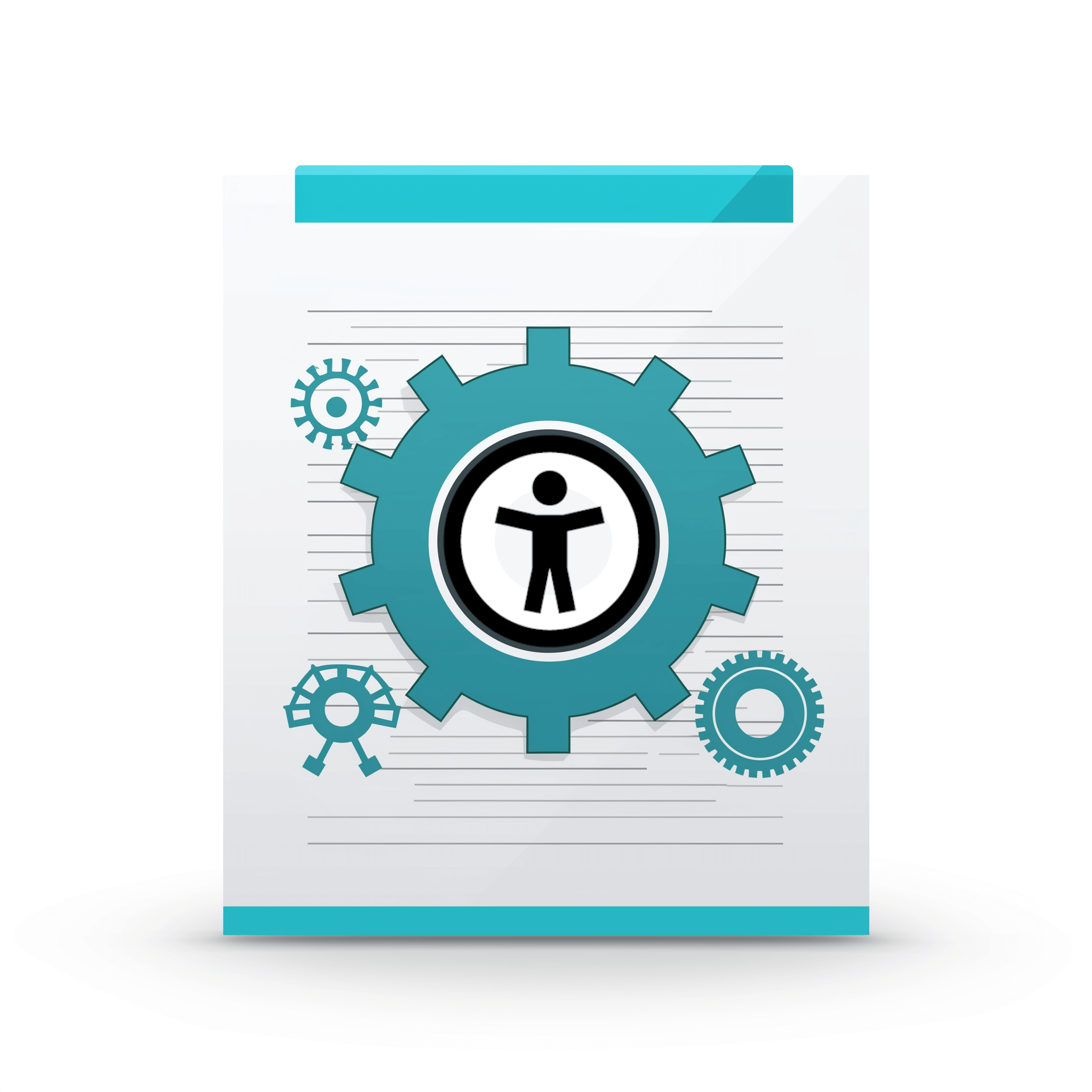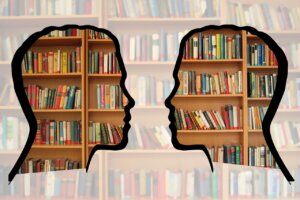Organizations can now streamline the sharing of vital digital information while ensuring accessibility thanks to automation for transactional PDFs. Banks, Insurance companies, Utilities, Healthcare Providers, Higher Ed institutions, Wealth Management and Investment firms, governments and more send clients, constituents and customers cyclical and repetitive documents like bills, letters, notices, statements, reports, marketing materials, and the like. That said, ensuring these documents are accessible to everyone, including those with disabilities, is a challenge that demands attention.
The Complexity: High-Volume Vs. Low-Volume PDFs
Distinguishing between high-volume and low-volume PDFs is crucial. While low-volume documents often allow for accessibility adjustments post-generation, high-volume ones require a proactive approach. These documents, often transactional and client-specific, must be accessible from the start to comply with regulations like ADA, AODA and Section 508.
Tackling Challenges Head-On
The complexity lies in the presentation and organization of data within high-volume PDFs. Consider a bank statement with intricate tables, for instance. Without proper tagging, users relying on screen readers may struggle to interpret the information easily and effectively.
Moreover, inconsistencies in formatting can arise from multiple data sources, making accessibility efforts more intricate. Font variations and styling differences across sections create hurdles that need strategic solutions.
Transactional PDF files are typically generated at high volumes from Customer Communication Management (CCM) systems. These systems are used to pull customer data and create the documents. It would be virtually impossible to manually remediate these at scale. Hundreds, thousands, and often millions of customers receive these documents simultaneously.
Solutions for Accessibility for Transactional PDFs
1. Auto-Tagging Tools: A Technological Leap
For organizations dealing with high-volume PDFs, leveraging auto-tagging solutions is a game-changer. These tools, hosted on-premises or accessible via APIs, streamline the tagging process. Some semi-automated solutions allow post-production tagging for specific sections, with manual additions for images and complex tables.
Taking it a step further, fully automated solutions ensure templates are designed with accessibility compliance. The goal is to reduce the need for extensive manual efforts, which reduces cost. This approach guarantees consistency across all high-volume PDFs, saving time and ensuring accessibility.
2. Employee Training: Empowering Hands-On Accessibility
A smart approach for long-term compliance and success is training. Empowering employees or contractors to use automation software to refine tags, assign alternative text where needed and format high-volume PDFs. In-house training and external accessibility consultants can provide the necessary guidance. This ensures that those responsible for document creation understand accessibility best practices with the tools required.
Continuous training in document accessibility can be helpful, especially when technical changes occur. Employees must be equipped to handle alterations without compromising document accessibility. This is where choosing the right partner can matter most.
3. Post-Production Analysis: Safeguarding Accessibility
Auto-tagging tools should not only tag during production but also analyze PDFs post-production. Identifying accessibility issues introduced during production allows quick resolution before documents are distributed. This proactive approach ensures accessibility remains intact even after technical changes.
Conclusion: A Future of Inclusive Documents
Creating high-volume PDF/UA-compliant files is a pivotal step for businesses aiming to cater to all customers and meet compliance standards. While challenges exist, leveraging powerful auto-tagging tools, continuous employee training, and robust document management systems pave the way for accessible high-volume PDFs. By embracing these strategies, businesses can ensure that vital information reaches every customer, regardless of their abilities, fostering a more inclusive digital environment. Ensuring accessibility with automation for transactional PDFs can now be streamlined for the sharing of vital digital information.
CDP Communications can help. With powerful approaches that combine manual and automated audits and reporting, toolsets and software, support, training and solutions for digital and document accessibility, we have your back every step of the way.

Not sure if your existing documents are accessible or not? We will evaluate them for free! It’s easy. Upload a file and we will test it for you.