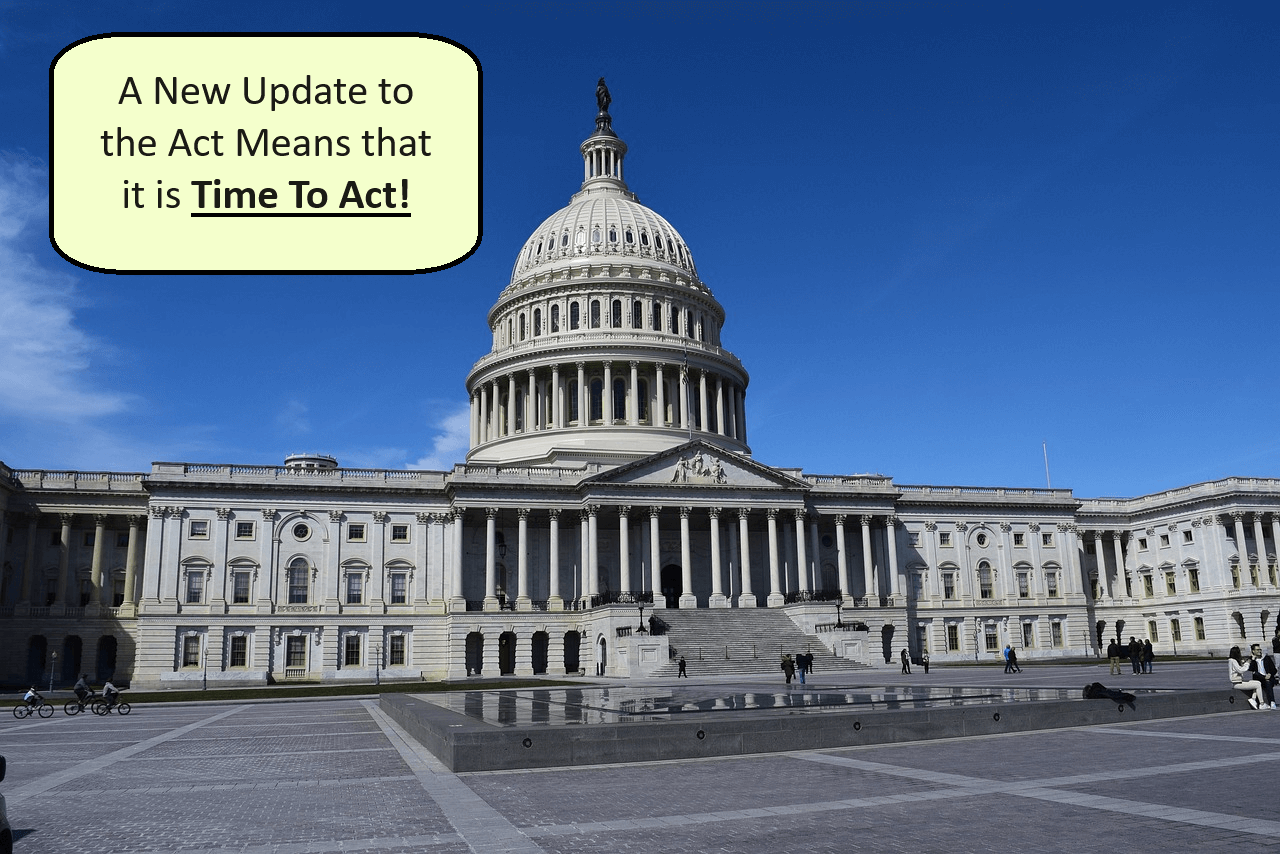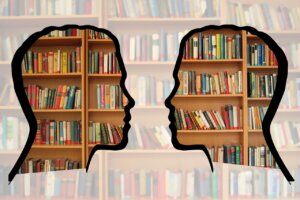The long-awaited updates to The Americans with Disabilities Act (ADA) have now been passed, bringing significant changes to your organization’s obligations around digital accessibility. This newly updated legislation emphasizes the paramount importance of ensuring that all digital content is accessible to individuals with disabilities. This newest expansion of the law now encompasses websites, mobile applications, and PDF documents. Together, let’s explore what this means for businesses and organizations and how they can adapt to these legislated changes.
Understanding the Updated ADA and What it Includes
The ADA is a civil rights law that was signed on July 26, 1990. The legislation, now over 30 years old, prohibits discrimination against individuals with disabilities. This most recent and long-anticipated update extends the law’s reach, specific to digital content. The ADA is now very explicit about the need for accessible online experiences. This means that digital platforms must be navigable, understandable, and usable for people with disabilities. While in days gone by there was some fog around whether the ADA pertains to the digital world and the delivery of digital content, today there is no question. That means that the distinct call to action is now.
Key Changes in the ADA Update (WCAG and PDF/UA)
The key changes we’ll outline are those specific to digital and document accessibility. Let’s look at what has been underscored in this legislative update, and where the focus lies for organizations of all kinds.
Digital Accessibility Is Now Obligatory
This newest update strongly emphasizes, in no uncertain terms, the utmost importance of making all digital content accessible. This now specifically includes ensuring that websites, mobile apps comply with long-established accessibility standards, in particular, the Web Content Accessibility Guidelines (WCAG). Another area where some fog has been lifted is that now governments at the state and local levels, as well as all government agencies, services and organizations (including contractors running programs on behalf of governments), need to comply. The Department of Justice refers to such institutions as public entities. These public entities would include public libraries, state and local courts, public hospitals and other public health care clinics. Let’s also not forget public schools, public universities and community colleges.
Focus on PDF/UA Compliance
For PDF documents, this new update creates sharp focus on the need for PDF/UA (PDF/Universal Accessibility) compliance. In short, this means that PDFs should be accessible. Documents now need to contain alt text for images, proper tagging, and logical reading order.
Proactive Accessibility Efforts
Organizations everywhere are now expected to take proactive steps to ensure that their digital content is accessible. This now includes regular accessibility audits and remediation of identified issues.
Expanded Definition of Accessibility
This new updates to The Americans with Disabilities Act now broadens the concept of accessibility to include digital spaces. This means that all online content, including transactional and enterprise documents, needs to be accessible to people with disabilities.
Practical Steps for ADA Compliance
To be in compliance with the updates to The Americans with Disabilities Act and ensure digital accessibility, organizations can follow these steps:
Conduct Regular Accessibility Audits
Evaluate your digital assets for compliance with accessibility standards. Tools like PDF accessibility checkers can help assess the accessibility of PDF documents. Checking individual documents with PAC 2024 is a free and efficient way to check PDF/UA compliance and highlight issues quickly. For a more fulsome, broader look at all of the public-facing PDFs, a web crawler PDF Audit can evaluate and rank your overall document accessibility with granular reporting across your entire site.
Remediate Accessibility Issues
Addressing any accessibility barriers identified during audits. This may involve specific fixes like adding alt text to images, ensuring proper navigation structure, and making any interactive elements accessible.
Adopt Accessibility Best Practices
Follow established WCAG guidelines to not only create but also maintain accessibility across all your digital content.
Train Staff on Accessibility
Educate your team about the importance of digital accessibility and provide the necessary training for creating accessible content. Creating champions, auditors and remediators in-house will provide not only a team approach but cover more ground as well. Fostering enhanced capacity and capabilities needs to be a top-down initiative and involve managers and decision-makers. An “Accessibility 101” webinar provides an overview that can bring awareness to any organization in their quest to not only understand digital and document accessibility and requirements but also begin to roadmap their way onto the starting line and beyond.
Leverage Accessibility Automation
Consider using automation tools to streamline the process of making documents accessible. This can help broadly ensure consistency and efficiency in maintaining accessibility standards. This is especially true when it comes to high volumes of documents like enterprise and transactional documents. This includes bills, statements, notices, letters, invoices, and even policy contracts and passes.
Conclusion
The newly updated ADA now makes crystal clear the undeniable importance of digital accessibility in today’s increasingly online world. By understanding these new changes and taking proactive steps to comply, organizations can create inclusive digital experiences that are accessible to everyone. Embracing these new obligations not only ensures legal compliance but also enhances the user experience for a broader audience.