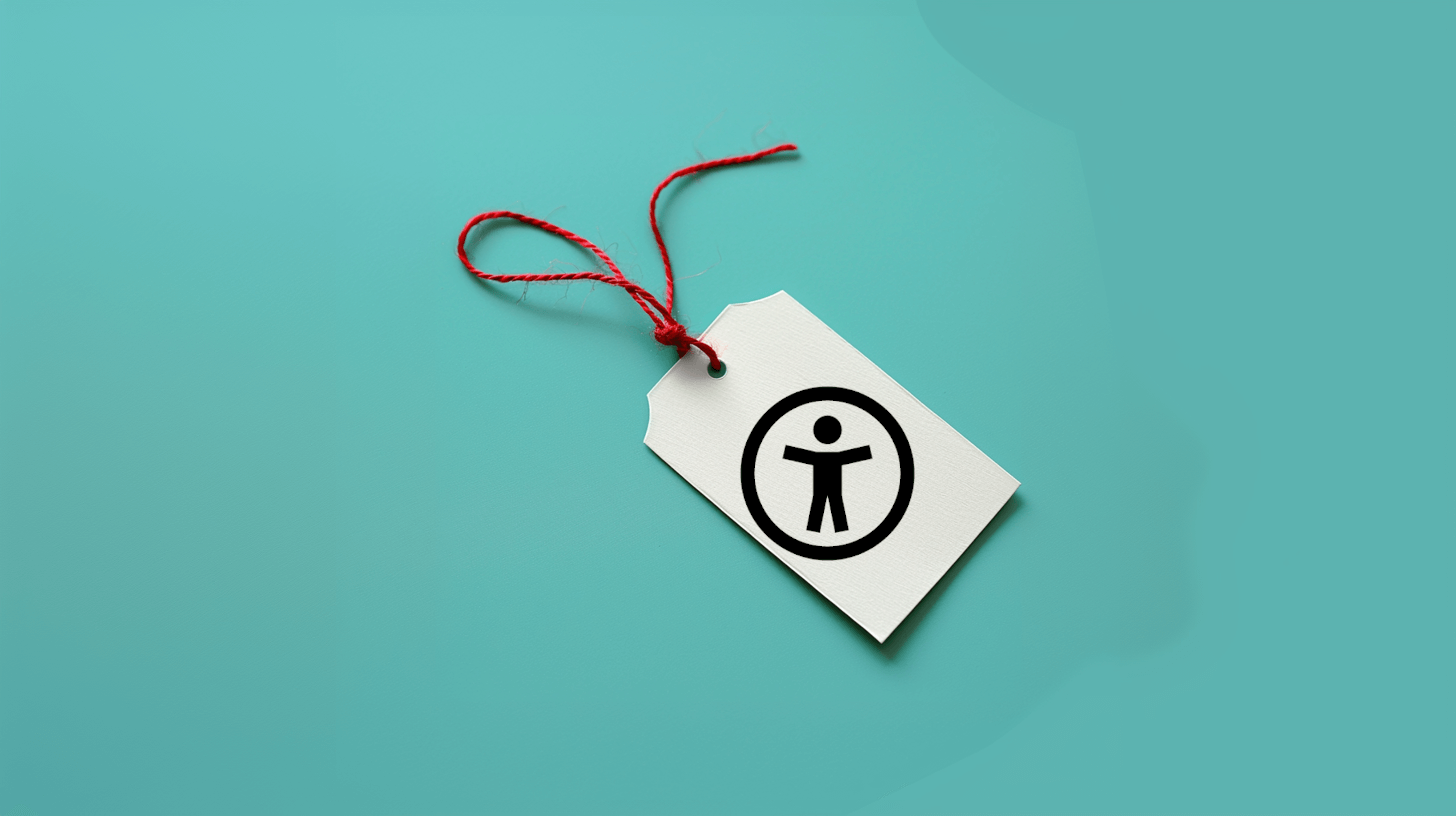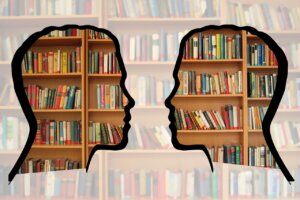Tag your PDF
PDF accessibility is no longer optional, especially for your public-facing documents. Ensuring documents have PDF accessibility built-in is how you ensure an equal and engaging reading experience for everyone. Tags are a crucial element. What are tags you ask? They provide a logical structure that governs how the content is presented through assistive technology.
To create tags in your PDF, there are some basic steps
- First, open the Order tab in the Adobe Acrobat Pro Accessibility Checker.
- Then, open Options > Reading Order Panel
- Once you are there open Single Page View from the top navigation – this will help the accuracy of your tagging… the steps are: View > Page Display > Single Page View
- Then, open Zoom to Page Level from the top navigation – here are the steps: Zoom > Zoom to Page View > Zoom to Page Level
- Next: Highlight the text by double-clicking on the desired text or by using your mouse to draw a rectangle around it. Once highlighted, then select the appropriate tag from the Reading Order Panel (using ‘Heading 1’ for the Title of the document, text/paragraph for each paragraph, and ‘Heading 2’ for every section title, and use Heading 3 for sub-titles, and Figure for images and graphs)
- If you have any decorative content that isn’t directly related to the content, or meant to convey meaning or important context, you can tag these as Background/Artifact.
- Repeat this process on each page of your document
Tags are Essential for PDF Accessibility
Tags are a crucial element for document accessibility, and create a better user experience for everyone. They assist in the navigability of the document, and can even promote better SEO. Tags are powerful – this structural architecture is key to document accessibility.
Need Help With PDF Accessibility?
CDP has been at the forefront of digital document solutions since 1984. Whether for transformations, quality control, remediation, desktop solutions (such as axesWord or axesPDF), or automated solutions for PDF accessibility high-volume (ADEPT UA software), enterprise transactional documents, CDP Communications has your back. Because PDF accessibility is no longer optional, you’ll need the best solutions for the best results. Reach out to us at ua@cdpcom.com and let one of our experts help you.