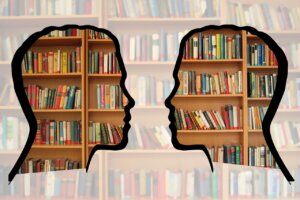How do I make Digital Documents Accessible? It’s an important question, but first: Why? The primary goal is to ensure that everyone, including individuals with disabilities can easily navigate, understand, and engage with your public-facing content. What’s important to note with this is that it greatly expands your audience reach and also aligns with inclusivity principles by making your documents welcoming to all users. By adopting digital accessibility practices, the immediate benefits are twofold: not only do you comply with existing legal requirements, but more crucially, you make communication open to all, no matter their abilities. This strategic approach to document creation fosters an even playing field where information is universally accessible, promoting equality and understanding for all in our increasingly digital society.
Understanding Digital Document Accessibility
Accessibility for digital documents is really all about ensuring that both content format are accessible for all users, including individuals with disabilities. This idea actually goes further than just making information available. And it isn’t just about the ability of assistive technology can read from top to bottom and left to right. It’s really about ensuring that everyone, regardless of their abilities, can easily and independently access, navigate, understand, and use the information. This should not require needing to seek the help of a friend or family member to understand your personal information, whether it be a bill, letter, notice, statement, invoice, or a summary of your accounts and investments.
The impact of implementing accessible features in documents is profound. For individuals with visual impairments, describing all image with alt text and including screen-readable content allow for an equivalent experience to that of sighted users. For those with hearing disabilities, transcripts and captions for audio and video content ensure that all the information is relayed. Accessibility also benefits people with motor difficulties through navigable documents via keyboard shortcuts, avoiding the necessity for precise mouse control. Furthermore, individuals with cognitive disabilities benefit from clear and simple language. Also helpful is consistency in layout as well as navigation aids, which help in understanding and processing information.
Understanding Digital Document Accessibility Compliance
The measure of making a digital document accessible is its adherence to the established standards. The most widely recognized standard is the Web Content Accessibility Guidelines (WCAG). The ISO standard for accessible PDF documents, PDF/UA, is harmonious with the WCAG standard for digital content. Aside from the standards and guidelines, there are of course related laws that exist, and these naturally need to be adhered to. Ensuring compliance with laws like the Americans with Disabilities Act (ADA) and Section 508 of the Rehabilitation Act in the U.S., or the Accessibility for Ontarians with Disabilities Act (AODA) in Canada are legal mandates to get into alignment with.
These standards and laws provide the framework, a roadmap if you will, for creating and ensuring digital content that is inclusive and accessible. This further emphasizes the importance of considering accessibility from the very onset of document creation. By embracing these practices, organizations of all kinds not only greatly enhance the usability of their documents, but also promote inclusivity. By demonstrating a tangible commitment to ensuring that everyone has equal access to digital information, every organization can expand their reach, widen their audience, and delight their customers, clients, and constituents.
Key Principles of Digital Accessibility
Documents must adhere to the four key digital accessibility which the W3C Accessibility Principals refer to the “POUR” principals. This will ensure that content is Perceivable, Operable, Understandable, and Robust. These principles are key to making content accessible to everyone.
- Perceivable Information: Everyone must be able to perceive the information. Providing text alternatives for images and other ‘non-text’ content ensures that screen readers can describe these non-text elements to people who are visually impaired. It’s also important to present content in various ways without missing out on any important details or structure. Audio and video materials should always have captions and transcripts for those who can’t hear them. Visual content should be clear enough for people with color blindness or low vision, so considerations like color contrast becomes a key consideration.
- Operable Navigation and Controls: Documents should be easy to navigate and use in different ways, like being navigable in a keyboard-only method, which helps people with motor disabilities who might not be able to use a mouse. In addition, moving around the document should be straightforward and logical to avoid confusion.
- Understandable Information and User Interface: Digital documents and their interfaces should be easy to understand. This means the text should be simple to read. Another important consideration should be the way things work, like buttons and menus, for instance, should be predictable. Having a uniform layout and design throughout the document also helps users navigate and use the content more easily and effectively.
- Robust Content and Compatibility: Content must work well various assistive technologies. This means using standard website codes and making sure technologies that help users will understand and process the content correctly. By sticking to coding standards and best practices, those who create content can be assured that their documents are accessible today and stay accessible long into the future.
So, by embracing the four core principles of digital accessibility, known as “POUR,” creators can ensure their digital documents are accessible to everyone. This will ensure digital documents are accessible to all users and will foster inclusivity and equal access to information and services online.
Strategies for Ensuring Document Accessibility
Creating accessible documents requires careful planning and action. It’s important to use strategies that help with organization, format, and ensuring documents work well with assistive technologies. Here are some key strategies:
- Structure and Format: Stick to clear structure in your documents. Organize the content using headings, lists, and other structural elements. Finally, choose formats that support accessibility features, like tagged PDFs or HTML.
- Alternative Text for Visuals: Provide concise descriptions (also known as “alternative text” or “alt text”) for images, graphs, and charts to convey their purpose, or content to those using screen readers.
- Accessible Tables: When creating tables, use straightforward headers and steer clear of complicated designs so assistive technology like screen readers can easily understand them.
- Color and Color Contrast: When using colors, be thoughtful in the selection of the color palette selected. Ensure sufficient contrast between text and background colors and never rely solely on color to convey information.
- Ongoing Validation: Perform on-going validation of the documents to ensure all accessibility standards are met.
- Manual Testing with Assistive Technologies: Nothing replaces manual testing. Perform manual testing of the accessibility of the documents using screen readers, magnification software, and other assistive technologies. This will allow you to not only identify but fix accessibility barriers that may exist in your documents today.
WCAG, ADA, AODA
Legal and Regulatory Framework: Worldwide, there are numerous laws and regulations at play. These include the Americans with Disabilities Act (ADA) and Section 508 of the Rehabilitation Act in the U.S., the Accessibility for Ontarians with Disabilities Act (AODA) in Canada, and others that are national, regional, state and provincial. These all share one common goal: to define and enforce inclusion for everyone. Despite the differences in each law, they all aim to ensure digital content is accessible to everyone, including individuals with disabilities. This universal drive towards inclusivity suggests the best approach is to aim for universal accessibility, ensuring compliance with all these laws to create an inclusive digital environment for all users.
Accessible Document Formats
Accessible Document Formats: Formats that are appropriate for document accessibility:
- PDF/UA: PDF that is optimized for accessibility. Content is structured using tags, alt text, and bookmarks. Requires specific knowledge to create properly. Appropriate software can be used to make this easier, like axesWord and axesPDF, for example.
- HTML: Highly accessible, easily navigable with assistive technologies, supports responsive design. However, can be less predictable in layout across different browsers.
- ePub: Designed for reflowable content, making it suitable for various screen sizes and assistive technologies. It’s an excellent format for publications but less used for official documents.
Apply these strategies to create documents that are not only legally compliant and universally accessible, but allow for equal communication with everyone.
Structuring Your Document for Accessibility
Organizing your document with accessibility in mind is vital to make sure everyone can easily navigate and understand your content. This is especially important to best serve those who rely on assistive technology. Using headings, lists, and other organizational features properly is key. Use headings to organize content hierarchy, which makes it easier for screen readers to interpret the structure and importance of each section for easier navigation.
Lists are ideal for simplifying information into smaller, more ‘digestible’ pieces. A well-structured document of course improves navigability, but simultaneously makes the content more readable for everyone, in effect, reaching a broader audience.
Alternative Text for Non-Text Content
Creating meaningful alternative text (or as it is also known, ‘alt text’) for visual elements is vital for accessibility. It enables users with visual impairments to understand content conveyed through images, charts, and other non-text elements. Alt text should be concise and descriptive, accurately reflecting the function or purpose of the visual. For informative images, describe the essential information; for decorative elements, minimal or no alt text may be necessary. Context is key; alt text should complement the surrounding content, providing a seamless experience for users relying on screen readers. This practice ensures that all users have equal access to information, adhering to accessibility standards and promoting inclusivity.
Color and Color Contrast for Accessibility
Using color thoughtfully and ensuring adequate contrast are crucial for making documents accessible. Information should not be used to conveyed solely using color such as in a color-coded graph or chart without additional text. Strong contrast between text and background colors improves legibility for users with low vision or color blindness. High contrast ratios are recommended for text and interactive elements to ensure that they are discernible by all users. This will enhance usability and ensure that the document complies with accessibility standards.
Language and Readability for Accessibility
Ensuring language and readability are accessible involves using clear, simple language to aid understanding. This means avoiding jargon wherever possible, using active voice, and breaking complex ideas into more manageable pieces. Short sentences and paragraphs can make the content easier to follow. This is particularly true for users with cognitive disabilities or those who might find dense text challenging. Consistency in terminology and structure can also greatly help readers navigate documents more effectively, making the content more inclusive. This kind of approach not only benefits users with specific accessibility needs, but also vastly improves the overall user experience.
Validation for Digital Document Accessibility
Testing for document accessibility is a critical step in ensuring that content is truly accessible to all users. This process involves a combination of automated tools as well as manual techniques. Automated tools, such as web accessibility evaluation tools, and document accessibility checkers like PAC 2024 (which we will cover later) can quickly identify issues like missing alt text, poor contrast ratios, and lack of keyboard navigability. However, these tools might not catch every issue, especially those related to contextual understanding or complex interactions.
Manual testing involves individuals, often including persons with disabilities, using assistive technologies to navigate and interact with the document. This hands-on approach can uncover issues that automated tools miss, providing helpful insights into the user experience. Together, automated, and manual testing form a comprehensive approach to assessing and enhancing document accessibility.
PDF Accessibility Tools
There are lots of tools and document accessibility software available to aid in the creation of accessible documents. As an example, for PDF/UA validation, one popular and free pdf accessibility checker is PAC 2024. This pdf accessibility checker is available online for free through the PAC 2024 website. Another tool, axesPDF, focuses on making PDFs accessible by offering features for checking and correcting accessibility issues.
Assistive technologies play a crucial role in both the testing and utilization of accessible documents. Screen readers, magnification software, and speech recognition tools are some examples of assistive technologies that persons with disabilities most often use to engage with content. Understanding how these technologies work with documents is key to making content that’s not only accessible, but also easy for everyone to use.
Best Practices for Ongoing Digital Document Accessibility
Embracing continuous learning and commitment to evolving accessibility standards is essential for making digital documents accessible. As the digital landscape shifts, it’s crucial to stay informed about the latest accessibility guidelines and technological advancements. This commitment involves staying updated with WCAG standards. It also involves understanding the latest in assistive technologies, and ensuring regular training and workshops to foster an inclusive culture. Accessibility should be a priority at every stage of document creation and management. Additionally, seeking feedback from users, particularly those with disabilities, is invaluable for continuous improvement. This approach not only enhances document accessibility but also embeds a culture of ongoing commitment to accessibility within the organization.
Conclusion: How do I make Digital Documents Accessible?
Making digital documents accessible is crucial for ensuring that all users, including those with disabilities, have equal access to information. By applying the strategies outlined above (structuring content logically, providing alternative text for non-text content, and ensuring appropriate color contrast) we can create a more inclusive digital world together. Let’s commit to continuous learning and improvement in accessibility practices, motivated by the positive impact on user experience and compliance with legal standards. Let’s work together to make digital accessibility a standard practice in document creation.