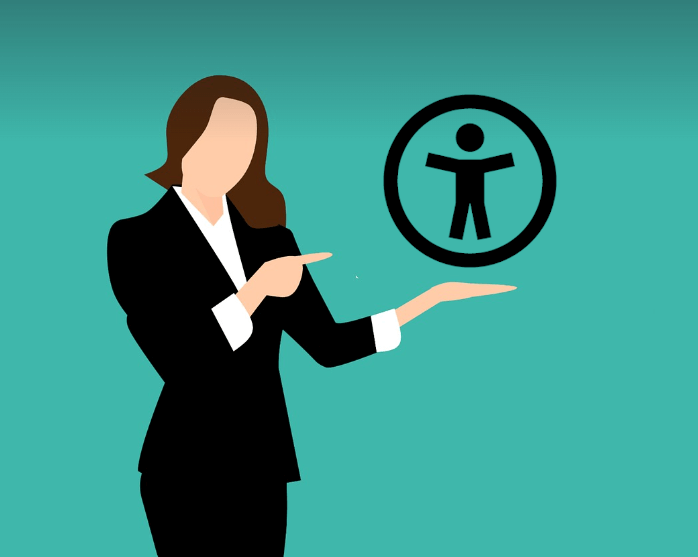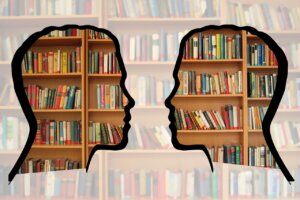When starting a career in digital accessibility, individuals are often introduced to a diverse range of specialized terminology. This primer provides an overview of the terminology related to digital accessibility, specifically focusing on the web and document accessibility. Inclusive design principles play a crucial role, considering the varied accessibility requirements of users with diverse disabilities. The ultimate objective is to ensure that well-executed designs cater to all users, irrespective of their specific impairments.
Here is a list of terminology related to digital accessibility with a focus on Web and Documents along with some other handy references related to Universal Accessibility.
General Terminology
- Digital Accessibility: The practice of designing and developing digital content (websites and digital documents) and technology that can be accessed and used by individuals with disabilities.
- Usability: The degree to which a digital product or interface can be easily used, understood, and navigated by its intended users, including those with disabilities.
- Remediation: The process of modifying or updating existing digital content to make it accessible, addressing any barriers or non-compliant elements.
- Compliance: Adhering to applicable accessibility standards, guidelines, and legal requirements to ensure equal access and usability for individuals with disabilities.
- Auditing: Assessing and evaluating the accessibility of digital content or platforms to identify areas of improvement and ensure compliance with accessibility standards.
- User Testing: Involving individuals with disabilities in testing and evaluating the accessibility and usability of digital products or interfaces to gather feedback and make improvements.
- Alternative Content: Providing alternative formats, versions, or presentations of digital content to accommodate diverse user needs and preferences.
- Accessibility overlay: software tool or solution that is designed to address web accessibility issues by layering an additional accessibility interface on top of an existing website or application. They are often marketed as quick and cost-effective solutions for achieving accessibility compliance, but their effectiveness and adherence to accessibility standards have been a subject of debate and scrutiny within the accessibility community.
Compliance Standards, Laws & Frameworks
Note: Accessibility standards are of utmost importance as they establish a base level of quality and expected conformance. However, beyond mere compliance, it’s about doing the right thing and ensuring equal access. For an expanded list see the article: Compliance Standards & Laws.
- WCAG (Web Content Accessibility Guidelines): A set of guidelines developed by the World Wide Web Consortium (W3C) that provide standards and recommendations for making web content accessible to people with disabilities. It covers perceivability, operability, understandability, and robustness, and provides different levels of conformance (A, AA, AAA). Many accessibility standards and laws will make reference to this.
- ADA (Americans with Disabilities Act): A civil rights law in the United States that prohibits discrimination against individuals with disabilities and requires equal access to public accommodations, including digital platforms. Often there is also mention of Section 508 when discussing ADA. Section 508 is a provision of the Rehabilitation Act of 1973 that requires federal agencies in the United States to ensure that their electronic and information technology is accessible to people with disabilities.
- AODA (Accessibility for Ontarians with Disabilities Act): Legislation in Ontario, Canada, that sets accessibility standards and requirements for organizations to ensure equal access for individuals with disabilities.
- DEI: or IDEA: Diversity, Equity, and Inclusion. With adding an “A” for Accessibility, the letters can be re-arranged to “IDEA”. This refers to organizational frameworks which seeks to promote fair treatment and full participation of all people. For more depth, see the article: DEI Must Change – CDP Communications Inc.
- IDEA: also using the IDEA acronym is the Individuals with Disabilities Education Act (IDEA) in the USA. This is a law that makes available free appropriate public education to eligible children with disabilities throughout the nation and ensures special education and related services to those children.
Accommodation Approaches
- Assistive Technology: Devices, software, or equipment that helps individuals with disabilities interact with digital content or technology. Examples include screen readers, braille displays, and voice recognition software. The screen readers JAWS and NDVA are the most popular screen readers.
- Screen Reader: Assistive technology software that reads aloud the content displayed on a computer screen, allowing individuals with visual impairments to access and navigate digital content. Two popular ones are JAWS and NVDA.
- Keyboard Navigation: The ability to navigate and interact with digital interfaces using only the keyboard, without relying on a mouse or other pointing device.
- Alt Text: Alternative text that describes the content of an image, used by screen readers to convey visual information to individuals with visual impairments.
- Captions: Textual representations of spoken content in videos, providing access to individuals who are deaf or hard of hearing.
- Closed Captioning: Captions that are embedded in video content and can be turned on or off by the viewer.
- Video Description: Additional audio narration that describes visual elements in videos, enabling individuals with visual impairments to understand the content.
- Color Contrast: The difference in luminance or color between foreground and background elements, important for individuals with low vision to perceive content clearly.
- Headings: Structured elements in a document or web page that provide hierarchical organization and improve navigation for individuals using screen readers.
- Landmarks: Structural elements in a web page that define regions or sections, aiding navigation and orientation for individuals using assistive technology.
- Text-to-Speech: Technology that converts written text into spoken words, enabling individuals with visual impairments to access and understand digital content.
- Voice Recognition: Technology that converts spoken words into written text or commands, assisting individuals with mobility or dexterity impairments.
- Assistive Listening Devices: Devices that amplify sound or improve audio clarity for individuals with hearing impairments.
- Alternative Text Format: Providing content in alternative formats, such as braille, large print, or audio, to accommodate different accessibility needs.
- Braille: A tactile writing system that uses raised dots to represent letters and numbers, allowing individuals with visual impairments to read through touch.
- Text-to-Braille Translation: Converting digital content into braille format, allowing individuals with visual impairments to access the information through braille displays or printers.
- Readability: Designing and presenting content in a clear, concise, and easy-to-understand manner, ensuring that it can be comprehended by a wide range of users.
- Inclusive Design: also called “universal design” is the approach of Designing products, environments, and systems from the outset to be accessible, usable, and inclusive for people of all abilities and disabilities. By considering the needs of those with the most significant challenges, universal design creates solutions that are intuitive, accessible, and user-friendly for all, resulting in improved usability and convenience for everyone.
- Text Resize: The ability for users to adjust the size of text to their preferred reading level or visual needs, ensuring readability and legibility.
- Screen Magnification: Enlarging the display of content on a screen, aiding individuals with low vision or visual impairments in reading and interacting with digital interfaces.
- Keyboard Accessibility: Ensuring that all functionality, content, and interactive elements on a website can be accessed and operated using only a keyboard
Formatting Content for Accommodations
- Accessible PDF: PDF (Portable Document Format) document designed with accessibility features, allowing individuals with disabilities to access and navigate its content. It is often referred to as PDF/UA which stands for “PDF/Universal Accessibility”. It follows the ISO 14289 standard (International Organization for Standardization)
- PDF Remediation: the exercise of modifying and optimizing PDF documents to ensure they meet accessibility standards. This includes tasks such as adding alternative text to images, tagging document elements for screen readers, and ensuring proper reading order for improved navigation. There are many different software applications which aid in PDF remediation.
- PAC: (PDF Accessibility Checker): is a free software tool designed to evaluate the accessibility of PDF documents. It analyzes PDF files and checks them against accessibility standards, such as the Web Content Accessibility Guidelines (WCAG) and the PDF/UA (Universal Accessibility) standard. PAC 2024 is the current version and can be downloaded from the PAC 2024 website: PDF Accessibility Checker – PAC (pdf-accessibility.org)
- Accessible Rich Internet Applications (ARIA): ARIA is a set of specifications developed by the W3C that enables developers to enhance the accessibility of dynamic web content and web applications. It provides additional semantics and attributes to make interactive elements more accessible to assistive technologies.
Print Disabilities
- Print Disability: refers to a condition that hinders an individual’s ability to effectively access or comprehend printed material in a traditional format. Print disabilities can be caused by a spectrum of various factors, including visual impairments, learning disabilities, or physical disabilities that affect the ability to hold or manipulate printed materials. Individuals with print disabilities often require alternative formats or assistive technologies to access information, such as large print, braille, audio recordings, or screen reading software. The concept of print disability emphasizes the importance of providing accessible and inclusive content to ensure equal access to information for all individuals, regardless of their print-related challenges.
- Cognitive Disabilities: Conditions affecting cognitive abilities, such as memory, attention, or problem-solving skills, which may require specific accessibility considerations in digital content.
- Dyslexia: A learning disorder that affects reading and language processing, necessitating accessible design features like clear typography and customizable text settings.
- Visual Impairment: A broad term encompassing various degrees of vision loss or visual impairments that impact an individual’s ability to perceive digital content visually.
- Hearing Impairment: A range of hearing difficulties or deafness that can be addressed through accessible features like captions, transcripts, or assistive listening devices.
- Motor Impairment: Physical disabilities that affect dexterity, coordination, or movement, requiring accessible alternatives for keyboard or mouse input.
Hashtags
- A11y: Short for “accessibility,” a term used to refer to the practice of designing digital products and services that are accessible to all users, including those with disabilities. This is often used as a hashtag: #a11y. Also see “a11y chapters” under Professional Organizations below.
- Camel Case: formatting style used in social media to combine multiple words or phrases into a single hashtag by removing spaces and capitalizing the first letter of each word. This formatting convention improves readability and clarity in hashtags, making it easier for users to distinguish individual words within a multi-word tag. For example, #CamelCaseHashtags is an example of a camel case hashtag.
Professional Organization:
- IAAP: The International Association of Accessibility Professionals is a renowned professional organization dedicated to fostering accessibility and inclusion worldwide. It offers a range of educational resources and certifications, empowering individuals in their pursuit of expertise and recognition in the field of accessibility.
- W3C: World Wide Web Consortium (W3C) is an international community that develops and promotes web standards to ensure interoperability and accessibility of the World Wide Web. As a leading authority in web technologies, W3C brings together diverse stakeholders to collaboratively shape the future of the web, making it more inclusive and accessible for all users.
- a11y chapters: Accessibility (a11y) chapters are local or regional communities of individuals passionate about digital accessibility. These chapters gather professionals, advocates, and enthusiasts to promote awareness, share knowledge, and collaborate on accessibility initiatives within their respective areas. By organizing events, meetups, workshops, and discussions, a11y chapters play a vital role in fostering a sense of community, driving accessibility efforts, and creating positive change in their local accessibility ecosystems.
Events
- CSUN Assistive Technology Conference: A prominent international event focused on assistive technology and digital accessibility, bringing together professionals, researchers, and advocates to share knowledge and showcase innovative solutions.
- Global Accessibility Awareness Day (GAAD): A worldwide observance held annually on the third Thursday of May to raise awareness about digital accessibility, featuring diverse activities and initiatives organized by individuals and organizations to promote understanding and inclusivity.
- AccessU: An annual conference by Knowbility, offering in-depth training on web and digital accessibility through expert-led workshops and hands-on sessions, empowering participants to enhance their knowledge and skills in the field.
- A11y Meet up: the different a11y chapters hold various local events. For example, if you live in New York City, you can attend: A11yNYC – Accessibility New York City | Meetup. and if you live in Toronto, you can attend : #a11yTO – Accessibility Toronto. Check to see if there is a chapter in your area.
Other Resources
Finally, there are many passionate accessibility advocates with social media platforms who provide some very good information. A few notable ones are:
- Haben Girma: disability justice lawyer and author (lived experience: deaf-blind)
- Meryl Evans: TEDx presenter who presents about accessibility in the workplace (lived experience: deaf)
- Chad Chelius and Dax Castro host a weekly podcast called: CHAXChat. They talk about all things related to digital accessibility.
- Cam Beaudoin: hosts weekly LinkedIn sessions about accessibility in the workplace.
- Mike Paciello: author of Web Accessibility for People with Disabilities
- CDP: regularly shares articles related to digital accessibility. Please see the articles on our our website: Articles Archives – CDP Communications Inc.