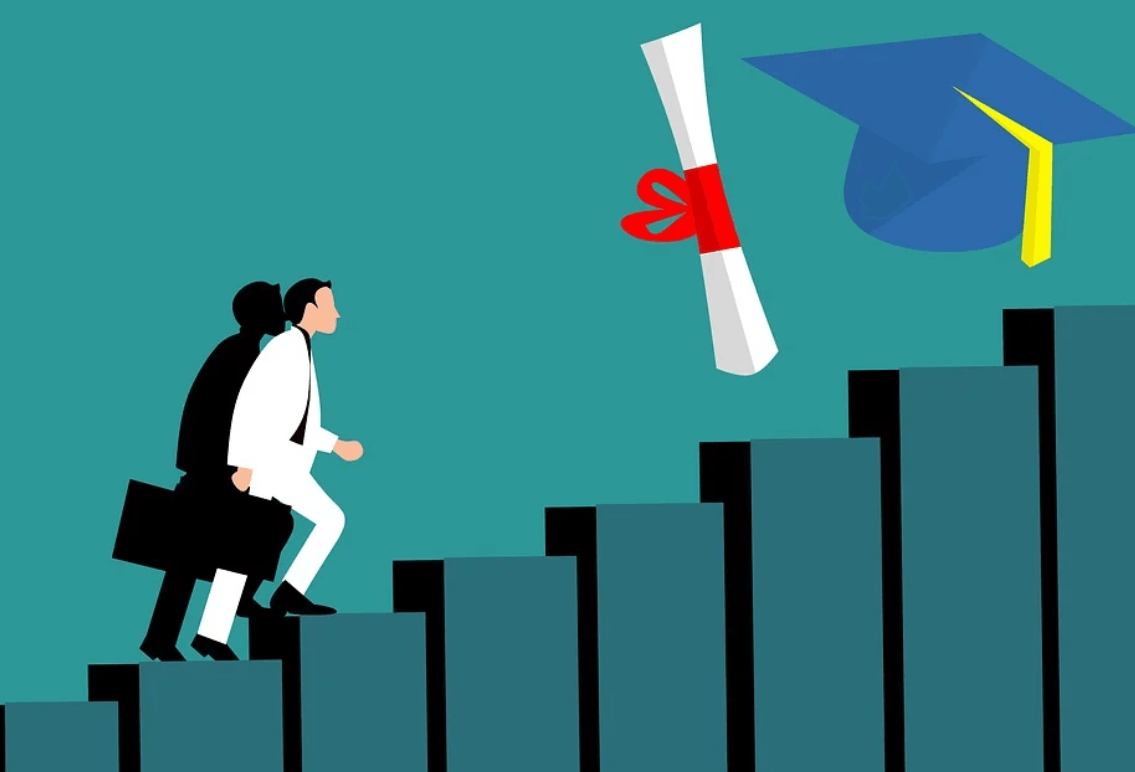Digital accessibility in higher education presents some formidable challenges without strategy and technology. And as technology progresses, the need for more accessible online content is ever-growing. Recent research shows that to ensure everyone in higher education has technology access, the unique distinctions between underserved populations must be taken into consideration.
The digital divide among more and more students in the U.S., Canada and abroad is in need of bridging, and digital accessibility can help with this.
Bridging that divide
When higher education institutions are able to deliver digital education accessibility, they ensure that all users have the same online access and virtual experience, while also helping to bridge the educational divide.
People with disabilities are statistically less likely to earn a post-secondary degree. They are also less likely to be employed than people without disabilities. Thus, digital access can work to counteract this inequality.
In fact, digital accessibility has become a necessary part of higher education not only as technology advances and students with disabilities continue to encounter inequality, but as the number of students with disabilities continues to grow. Through accessible online content and bridging the educational divide, higher education institutions can level the playing field for all students.
Accessible content and accessible technology can help smaller, overlooked student populations receive the same resources as their peers, and in doing so, work to provide a more equitable education system.
Documents, websites and online learning platforms need to be made accessible
There is a considerable amount of work still to be done. In the meantime, more and more content is published and made available every day. Web pages are added. Design changes are launched. If it’s not accessible it doesn’t serve all students, highlighting the importance of having a plan. And the necessary tools on hand.
Outside of the document accessibility needs that exist, websites and online learning platforms must be designed to be accessible for everyone in the student body.
Creating an accessible platform means taking into account the approach to implementing the technical solutions as well as consideration of the medical model and social reasons.
While seeing it as a basic human right is the best and broadest view to take fundamentally, a plan and action will win the day.
Infrastructure and tools are what is needed
So where does the rubber meet the road?
When it comes to online education, which has expanded a great deal since the recent pandemic, it is most often the responsibility of the college’s faculty, staff and administration to make sure that accessibility requirements are met. They need to be equipped with the tools and the training that will help them achieve this.
Issues of accessibility must be consciously addressed as a part of digital learning in higher education. Fundamentally, they are an essential part of the evolution of teaching and learning.
With the right infrastructure and tools, higher ed institutions can excel in providing students with disabilities equitable access to educational resources, and potentially improve the learning outcomes for all.
Not just the right thing to do… it is the law
The legal implications of not providing digital accessibility extend far beyond higher education.
Many organizations, regardless of industry, are bound by the Americans with Disabilities Act (ADA), and other regional accessibility laws (like the AODA in Ontario, and in the US, Section 508 and 504 for US Government agencies and federally funded entities, and others) to ensure that digital resources are easily accessible to all individuals of any ability.
All public and private universities in the US are bound by the ADA, while all federally funded programs are covered under Section 504 of the Rehabilitation Act.
Outside of the digital realm, the Fair Housing Act (FHA) comes into play when it comes to student housing and dormitories. For example, providing audible indicators of fire alarms in residential buildings is a type of accessibility required by the FHA. Today, the digital realm presents numerous new barriers for people with disabilities, unfair obstacles and an uneven playing field. This field contravenes the laws enshrined across North America, and indeed in many jurisdictions around the world.
Not only are institutions legally mandated to provide these measures, but there is an ethically driven impetus as well.
To fully achieve digital equity and accessibility in higher education, a systemic approach is essential. By recognizing issues in a comprehensive manner, we can ensure that everyone in higher education has access to the same technology. On close examination, digital access for higher education students is much more than just online learning. It remains that students with disabilities often have difficulty accessing online databases in university libraries; thus, institutions must be actively taking the necessary steps to make them more accessible.
This heightened awareness of both the legal ramifications and ethical considerations when it comes to digital accessibility further underscores the importance of initiatives to promote digital equity in higher education.
That’s why Universities are taking numerous steps to increase digital accessibility.
Harvard University’s assistant director for Digital Accessibility Services, Kyle Shachmut, provides advice on digital accessibility strategies and talks about his journey to promoting equitable access.
Harvard University has implemented a Digital Accessibility Policy Implementation procedure, which outlines the policy requirements, identifies a site owner for a University website, and provides guidance on reporting and responding to accessibility issues,
In another example, The University of Oregon is committing to improving accessibility and creating a resource site to help faculty, staff, and students make and maintain digital content and services that are accessible.
Many other schools are following suit, but just as many are falling behind. Another way that schools are falling behind: not making accessibility a part of the curriculum or building it into the syllabus for their computer sciences programs. Surely equipping the emerging workforce with the skills and familiarity with the toolsets makes great sense.
Pushing harder… but doing it smarter
In today’s higher ed landscape, making sure that all students have the same learning opportunities in face-to-face classrooms as they would in digital learning environments is a key piece of this push.
Faculty and administrators don’t have to go it alone.
Our experts stand ready to assist, whether for web auditing and reporting for accessibility, document remediation software and service, or high-volume and enterprise tech approaches. We take the toil out of ensuring accessible and compliant digital documents. Whether it is for acceptance letters and report cards, course content and e-learning, or student and faculty online portals, course materials and administrative forms, we have you covered.
We even have the best-in-class desktop toolsets for document creation and remediation, whether for MS Word, PDF or InDesign.
You can now achieve Accessibility and Compliance in just a few clicks
For making documents accessible from creation, we have axesWord, a powerful plug-in for MS Word. What is it? Well, it is a time-saving tool that does a ton of the heavy lifting for the user. It makes it incredibly simple to export Word documents as an accessible PDF. In fact, axesWord empowers every Microsoft Word User to create a fully accessible PDF in seconds. How? Simply put, axesWord eliminates the need to remediate the file as it is created accessibly and compliant every time. Your authors are great at creating the content, let axesWord take care of the accessibility of the file.
axesPDF is your time-saving tool for checking and correcting PDF documents with regard to accessibility (PDF/UA and WCAG). Problems are easily identified and most can be fixed with a single click. This software really is the ultimate finishing tool. In fact, it is the world’s most powerful tool for validating and fixing the most complex challenges faced by remediators. To make a PDF fully accessible and compliant with PDF/UA, WCAG, ADA, Section 508, and AODA, axesPDF simplifies the process by making content compliant in a few clicks. Start with a tagged PDF, find accessibility issues easily and fix most of them instantly with a single click.
For your InDesign users, we have their document accessibility requirements covered as well with MadeToTag, an Adobe InDesign plug-in to properly prepare InDesign documents for export as an accessible, tagged PDF file – much easier, faster and so much more reliable. It takes dozens of steps out of the workflow needed to create an accessible InDesign document by reducing it to a simplified 7-step process. Your team is going to love MadeToTag and how easy it is to ensure compliance and accessibility every single time.
Let us help build you that comprehensive path toward accessibility. Reach out to CDP today and let us help!